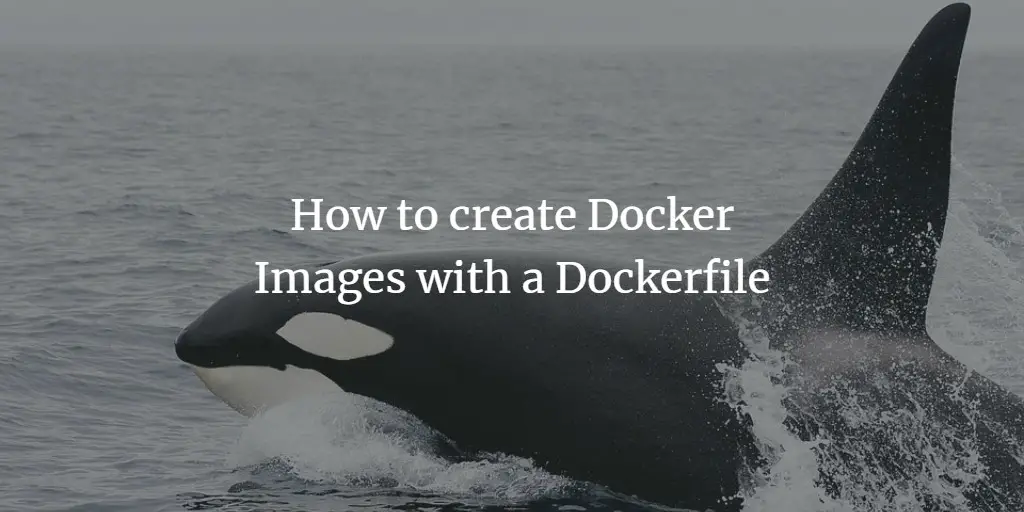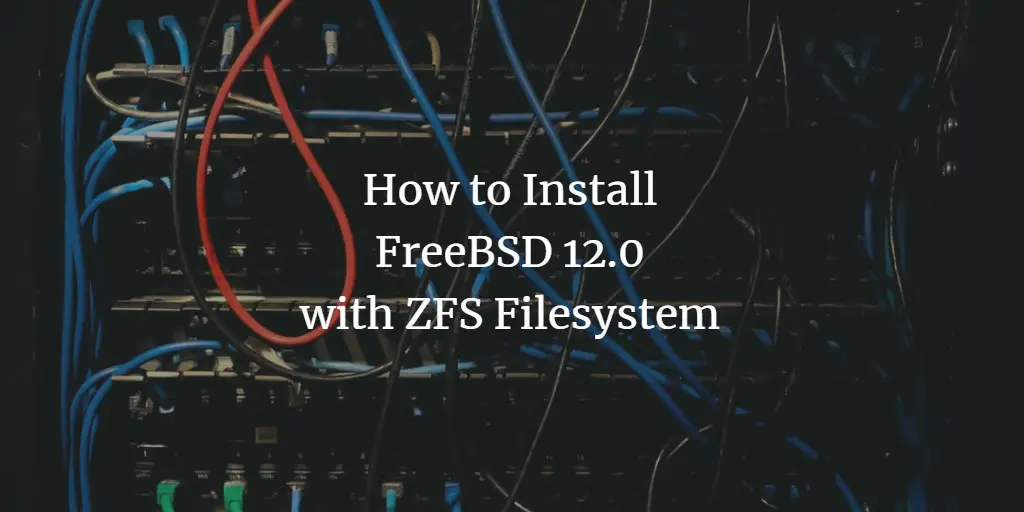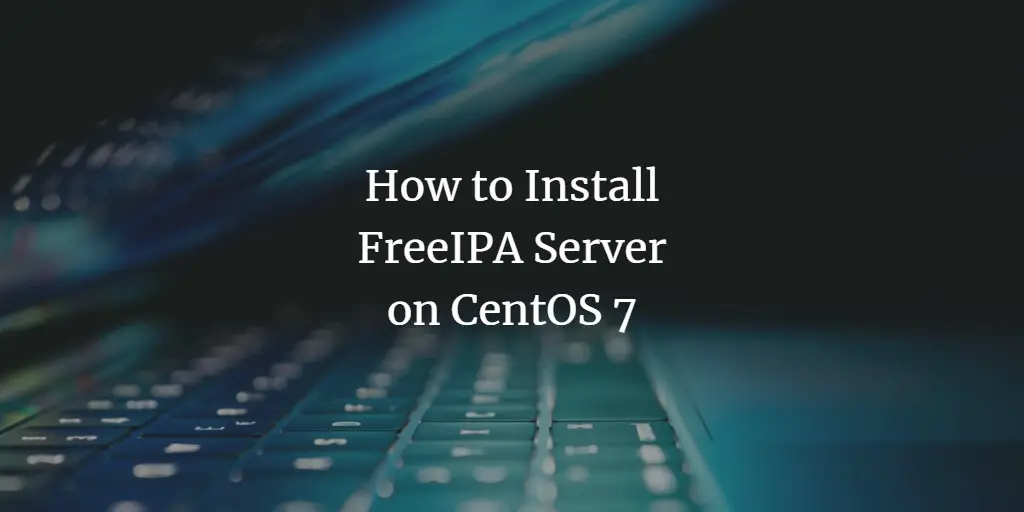Articles by Muhammad Arul
-
How to create Docker Images with a Dockerfile on Ubuntu 16.04 LTS
Author: Muhammad Arul • Tags: linux, server, ubuntu, virtualization, web server • Comments: 11In this tutorial, I will show you how to create your own docker image with a dockerfile. A Dockerfile is a script that contains collections of commands and instructions that will be automatically executed in sequence in the docker environment for building a new docker images. As example, we will create a Nginx Web server with PHP-FPM.
-
How to Setup Apache Virtual Host on FreeBSD
 Author: Muhammad Arul •
Tags: freebsd •
Comments: 0
Author: Muhammad Arul •
Tags: freebsd •
Comments: 0 In this tutorial, we will show you how to set up a 'Name-Based' Virtual Host on the FAMP (FreeBSD, Apache, MySQL/MariaDB, and PHP) Stack. We will guide you through setting up an Apache web server for both HTTP protocol and HTTPS with SSL enabled on FreeBSD 12.0.
-
How to Setup Nginx Virtual Host on FreeBSD
 Author: Muhammad Arul •
Tags: freebsd •
Comments: 0
Author: Muhammad Arul •
Tags: freebsd •
Comments: 0 In this tutorial, we will show you how to set up the Nginx 'Server Blocks' on the FEMP Stack environment. We will define the Nginx virtual host configuration directory, create a new basic Nginx virtual host, and then create the Nginx virtual host with SSL enabled on it.
-
-
How to Install and Secure Redis on Ubuntu 18.04 LTS
Author: Muhammad Arul • Tags: linux, server, ubuntu • Comments: 1Redis is an open-source, in-memory key/value store, used as a database, cache, and message broker. In this tutorial, we will show you how to install and configure Redis Server on Ubuntu 18.04 LTS. We will first install the Redis Server, and then secure the installation to make it production-ready.
-
How to Install FreeBSD 12.0 with ZFS Filesystem
Author: Muhammad Arul • Tags: freebsd, server • Comments: 0In this tutorial, we will show you how to install the latest version of FreeBSD 12.0 on ZFS. We will use the BSDinstall, which automatically uses the entire disk for the FreeBSD system.
-
How to Install OpenVPN Server and Client on FreeBSD 12.0
Author: Muhammad Arul • Tags: security • Comments: 0OpenVPN is an open-source application that allows you to create a secure private network over the public internet.
-
How to Install Seafile Server with Nginx and Letsencrypt on FreeBSD 12.0
 Author: Muhammad Arul •
Tags: freebsd •
Comments: 0
Author: Muhammad Arul •
Tags: freebsd •
Comments: 0 Seafile is an open-source file-hosting and cloud storage system with advanced functions like syncing from multiple platforms (cross-platform system), privacy protection with built-in file encryption, and support for Two-Factor Authentication (TFA), version control, file locking, online editing, and many more. Seafile is written in Python programming language and provides similar features like Dropbox, mega.co.nz, and others.
-
How to Setup IPFW Firewall on FreeBSD
 Author: Muhammad Arul •
Tags: •
Comments: 0
Author: Muhammad Arul •
Tags: •
Comments: 0 The IPFIREWALL (IPFW) is a FreeBSD-sponsored firewall application. It is a stateful firewall written for the FreeBSD system and supports both IPv4 and IPv6. The IPFW is included in the basic FreeBSD installation; you just need to load the module through the '/etc/rc.conf' file to enable it.
-
How to Setup pf Firewall and Fail2ban on FreeBSD 12.0
 Author: Muhammad Arul •
Tags: freebsd •
Comments: 0
Author: Muhammad Arul •
Tags: freebsd •
Comments: 0 PF (Packet Filter) is a BSD-licensed stateful packet filter. It was developed for OpenBSD and has been ported to many BSD operating systems, including FreeBSD. The pf firewall filters TCP/IP traffic, can perform NAT (Network Address Translation), and provides bandwidth control and packet prioritization.
-
How to Install FreeIPA Server on CentOS 7
Author: Muhammad Arul • Tags: centos, linux, security • Comments: 0FreeIPA is a free and open-source Identity, Policy, and Audit (IPA) suite sponsored by RedHat. It's an IPA solution combination of Linux (Fedora), 389 Directory Server, MIT Kerberos, NTP, DNS Bind, Dogtag, Apache web server, and Python.